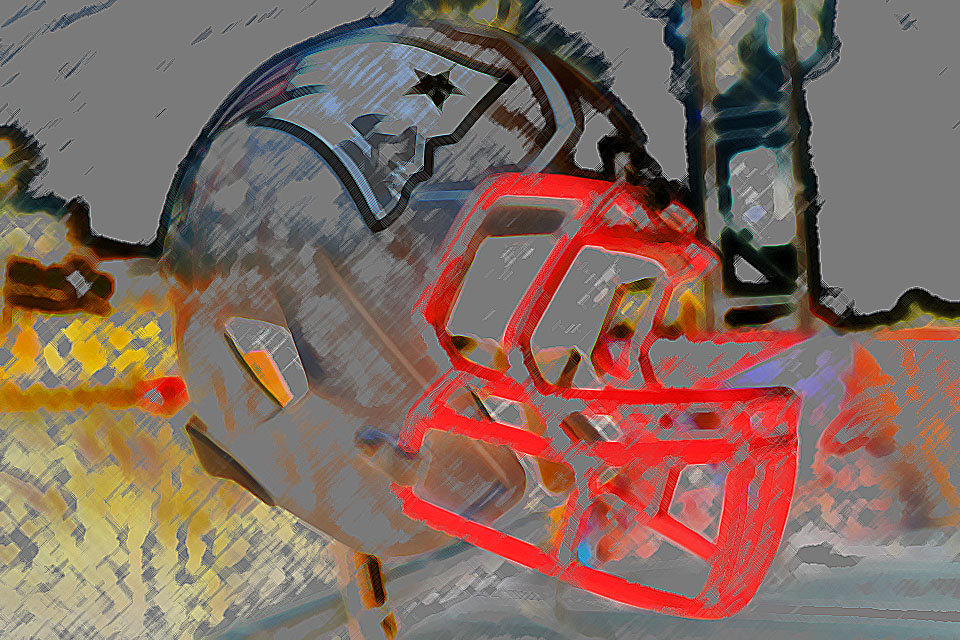Digital Imaging from FMX 210
TITLE: Stop Motion with Sound
MEDIA: Photoshop Video/Ableton Audio
SOFTWARE: Adobe Photoshop/Ableton
HARDWARE: macOS
SPECIFICATIONS: 648X432px, RGB, 72DPI
CLASS: FMX 210 Digital Media
PROFESSOR: Tyrone Stude
SEMESTER / TERM: SP 21
INSTITUTION: University of Tampa
LINK: https://cameronfmx210.blogspot.com/
DESCRIPTION: I actually didn’t use GarageBand for this assignment like I’m sure most others did – I used Ableton Live instead since that’s what I’ve been learning and working with. I used five different midi tracks to create the piece so there are five instruments – most of them are piano or plucked tracks but there’s also a sitar track in there as well. I wanted to go for a more upbeat sound but ended up creating more of a wandering, ambient soundtrack instead (I seem to have an affinity for making those). I usually go by what I hear when previewing a track; if I like the way it sounds, there’s a 99% chance I’m going to use it.
TITLE: Stop Motion
MEDIA: Photoshop Video
SOFTWARE: Adobe Photoshop
HARDWARE: macOS
SPECIFICATIONS: 648X432px, RGB, 72DPI
CLASS: FMX 210 Digital Media
PROFESSOR: Tyrone Stude
SEMESTER / TERM: SP 21
INSTITUTION: University of Tampa
LINK: https://cameronfmx210.blogspot.com/
DESCRIPTION: I couldn’t think of anything super unique to do, so I just grabbed two of my little stuffed horses and my candle and made it look like they were jumping on top of it. I took the stills with my digital camera since I figured it’d look more satisfying, but obviously some of the picture quality was lost from resizing the images. The video might looked looped, but it’s not; it’s just 60 separate stills of the horses following each other over the candle!
TITLE: Age Progression
MEDIA: Photoshop Video
SOFTWARE: Adobe Photoshop
HARDWARE: macOS
SPECIFICATIONS: 356X440px, RGB, 120DPI
CLASS: FMX 210 Digital Media
PROFESSOR: Tyrone Stude
SEMESTER / TERM: SP 21
INSTITUTION: University of Tampa
LINK: https://cameronfmx210.blogspot.com/
DESCRIPTION: It was hard getting the age progression to be exact since I didn’t have two photos from exactly the same angle, so I tried to line them up as best I could. My face shape has obviously changed from when I was little too, so that didn’t help. The transition was added in the video timeline – it’s just a cross dissolve.

TITLE: Famous Artwork
MEDIA: Digital Illustration
SOFTWARE: Adobe Photoshop
HARDWARE: macOS
SPECIFICATIONS: 2342X2000px, RGB, 120DPI
CLASS: FMX 210 Digital Media
PROFESSOR: Tyrone Stude
SEMESTER / TERM: SP 21
INSTITUTION: University of Tampa
LINK: https://cameronfmx210.blogspot.com/
DESCRIPTION: Fun fact: we actually did a recreation of this portrait in cinematography where I was the model! I figured it’d be funny to actually Photoshop my face directly onto the painting, so that’s why I chose it. This one was definitely more frustrating to figure out because of the angle of the model’s face and the lighting. I took a while trying to figure out where to blend it so that it made the most sense. Trying to color match it was really hard too; obviously it’s not exact, but I got it as close as I possibly could. For having never done something like this in Photoshop before, I’m pretty satisfied with it!

TITLE: Announcements
MEDIA: Digital Illustration
SOFTWARE: Adobe Photoshop
HARDWARE: macOS
SPECIFICATIONS: 960X600px, RGB, 120DPI
CLASS: FMX 210 Digital Media
PROFESSOR: Tyrone Stude
SEMESTER / TERM: SP 21
INSTITUTION: University of Tampa
LINK: https://cameronfmx210.blogspot.com/
DESCRIPTION: Not too shabby for someone who has never photoshopped herself into a background before! The background is a picture of a Scottish castle; I chose it because I’ve been dying to go to Scotland for years. I was supposed to study abroad in the fall, but Covid-19 canceled the program completely so I wasn’t able to go to England like I had wanted. I had really been looking forward to being able to visit my ancestral stomping grounds (which are technically both England and Scotland), but I’ll get there eventually! Using the pen tool for this assignment was interesting because it’s definitely not the same as the pen tool in Illustrator. It certainly took me a few tries to really get things right!
TITLE: Photofilters (Autoscopy)
MEDIA: Digital Illustration
SOFTWARE: Adobe Photoshop
HARDWARE: macOS
SPECIFICATIONS: All 8″X6″, RGB, 120DPI
CLASS: FMX 210 Digital Media
PROFESSOR: Tyrone Stude
SEMESTER / TERM: SP 21
INSTITUTION: University of Tampa
LINK: https://cameronfmx210.blogspot.com/
DESCRIPTION: I had a lot of fun doing this project, especially when it came to playing with the colors and different grains/effects. I somehow forgot to do a self-portrait in the original 10 photos, so I went back and added myself into the mix. I guess I didn’t want to go super abstract with these because I liked being able to still see what the image was, but in a different light. Since I didn’t have time to go out and take 10 new photos, I just used stills I had taken from the past few months (except the self-portrait). I honestly probably could’ve kept making these if I had wanted to!

TITLE: Gradient Mesh
MEDIA: Digital Illustration
SOFTWARE: Adobe Illustrator
HARDWARE: macOS
SPECIFICATIONS:1128X14px, RGB, 144DPI
CLASS: FMX 210 Digital Media
PROFESSOR: Tyrone Stude
SEMESTER / TERM: SP 21
INSTITUTION: University of Tampa
LINK: https://cameronfmx210.blogspot.com/
DESCRIPTION: Mangos are one of my favorite fruits, so I thought it’d be fun trying to recreate one! It was definitely challenging to make sure the colors matched as closely as possible, and I ended up having to trace more shapes, especially for the stem, than I thought I would to make it look more authentic. Having never used the gradient mesh before or recreating an image like this, I think it turned out pretty well. It was a good experience to help me work more with Illustrator’s tools.
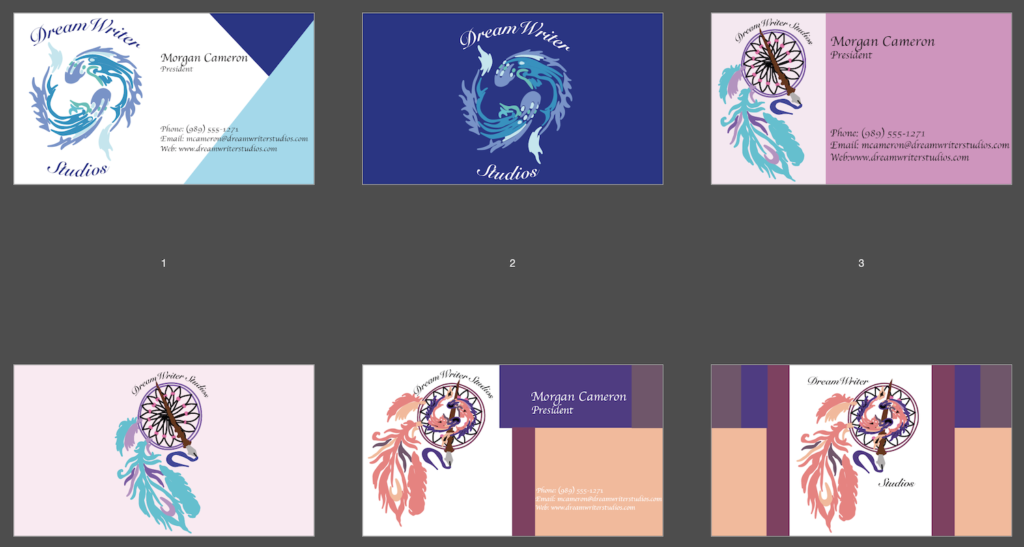
TITLE: Business Card Designs
MEDIA: Digital Illustration
SOFTWARE: Adobe Illustrator
HARDWARE: macOS
SPECIFICATIONS:1500X801px, RGB, 72DPI
CLASS: FMX 210 Digital Media
PROFESSOR: Tyrone Stude
SEMESTER / TERM: SP 21
INSTITUTION: University of Tampa
LINK: https://cameronfmx210.blogspot.com/
DESCRIPTION: These were my final business card ideas! The only (truly) original logo is the second one: that was the original color scheme. The other cards had their colors modified to better meet the requirements of the assignment. The logos have lost a bit of their integrity since they needed to be sized down, so I’m not a huge fan of that, but overall I enjoyed making these.

TITLE: Logo Designs
MEDIA: Digital Illustration
SOFTWARE: Adobe Illustrator
HARDWARE: macOS
SPECIFICATIONS:2550X3300px, RGB, 72DPI
CLASS: FMX 210 Digital Media
PROFESSOR: Tyrone Stude
SEMESTER / TERM: SP 21
INSTITUTION: University of Tampa
LINK: https://cameronfmx210.blogspot.com/
DESCRIPTION: This particular assignment took me nearly a full two days to complete. I located design concepts, drew them into my sketchbook, and then took pictures of them and uploaded them into Illustrator. There I traced each image, changed the colors, filled everything in, and added text. Both the dreamcatchers and the Pisces fish (yes, I’m actually a Pisces) represent how much of a dreamer I am.
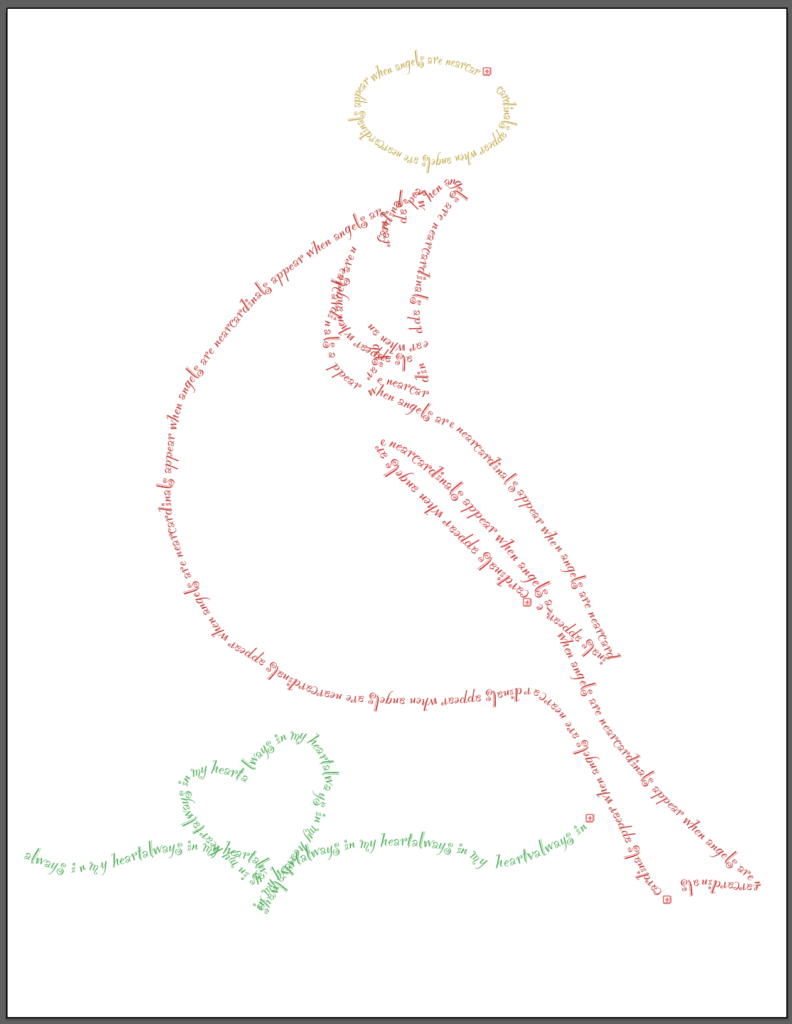
TITLE: Calligram Project
MEDIA: Digital Illustration
SOFTWARE: Adobe Illustrator
HARDWARE: macOS
SPECIFICATIONS: 2550X3300px, RGB, 72DPI
CLASS: FMX 210 Digital Media
PROFESSOR: Tyrone Studio
SEMESTER / TERM: SP 21
INSTITUTION: University of Tampa
LINK: https://cameronfmx210.blogspot.com/
DESCRIPTION: This was a very personal illustration as I immediately thought of two quotes: “cardinals appear when angels are near” and “always in my heart.” My grandmother’s favorite bird was a cardinal, so I always associate them with her whenever I see one and know that it’s her way of saying hi. Even though she passed away when I was young, I always think about her and keep her in my heart.

TITLE: HTML Canvas
MEDIA: Digital Illustration
SOFTWARE: Adobe Dreamweaver
HARDWARE: macOS
SPECIFICATIONS: 1270X1324px, RGB, 72DPI
CLASS: FMX 210 Digital Media
PROFESSOR: Tyrone Stude
SEMESTER / TERM: SP 21
INSTITUTION: University of Tampa
LINK: https://cameronfmx210.blogspot.com/
DESCRIPTION: My first time creating an HTML file through Dreamweaver. Since coding isn’t one of my strengths, I opted to keep it simple; most of the shapes in the illustration are circles that have been moved accordingly. I added the horses as a snippet of my life: I’ve been around them since I was a little girl!