
Title: Princess Nicki
Media: Digital Photo Manipulation
Software: Adobe Photoshop
Hardware: Windows Laptop
Specifications: 361 X 518 RGB 72 DPI
Class: FMX 210 – Digital Media
Professor: Ty Stude
Semester/Term: FA 2020
Institution: University of Tampa
Link: https://www.blogger.com/u/2/blog/posts/1288127450927347303
I had to take my photo numerous times to make sure I had the correct lighting, tilt of the head, and my eyes were looking the correct way instead of at the camera. Then I resized the photo, cropped out my face, changes the hue, and added some filters. I also had to use a little warping to make the face fit just right. The original photograph of the artwork can be found at loumargi.tumblr.com/post/150414707343/william-scrots-elizabeth-i-as-a-princess-1546.
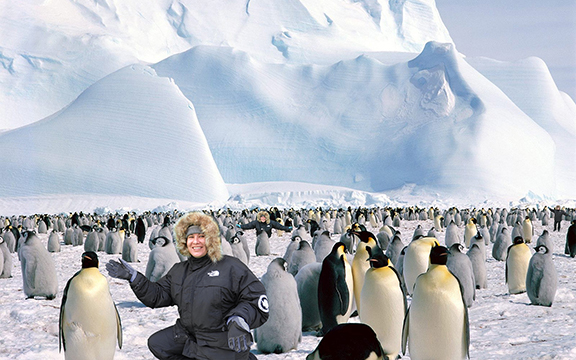
Title: Antarctica Visit
Media: Digital Photo Manipulation
Software: Adobe Photoshop
Hardware: Windows Laptop
Specifications: 361 X 518 RGB 72 DPI
Class: FMX 210 – Digital Media
Professor: Ty Stude
Semester/Term: FA 2020
Institution: University of Tampa
Link: https://www.blogger.com/u/2/blog/posts/1288127450927347303
Description: This weekend I got to travel to Antarctica! Look at all the cute penguins! Ok, maybe not in real life. But I learned how to put a picture of myself anywhere in the world. Unfortunately, you still have to wear the correct clothing, and that jacket was hot in Florida. Photoshop is starting to get fun. I used a greenscreen outside to try to get the same type of sunlight. I then resized myself to match an Emperor penguin. For the middle image I had to erase parts of my image to not cover up the penguin. I found the original image I changed on http://www.jpposter.com/emperor-penguins-antarctica.html.
Title: Learning Photoshop
Media: Digital Photo Manipulation
Software: Adobe Photoshop
Hardware: Windows Laptop
Specifications: 361 X 518 RGB 72 DPI
Class: FMX 210 – Digital Media
Professor: Ty Stude
Semester/Term: FA 2020
Institution: University of Tampa
Link: https://www.blogger.com/u/2/blog/posts/1288127450927347303
This was my first introduction to Photoshop. I had always avoided it because I considered it cheating. I was trained to take the picture correctly, not to fix it afterwards. But I have to admit it is growing on me. Not for fixing a picture, but to change it into something different. I simply played around with filters and setting until I got an image I liked.



