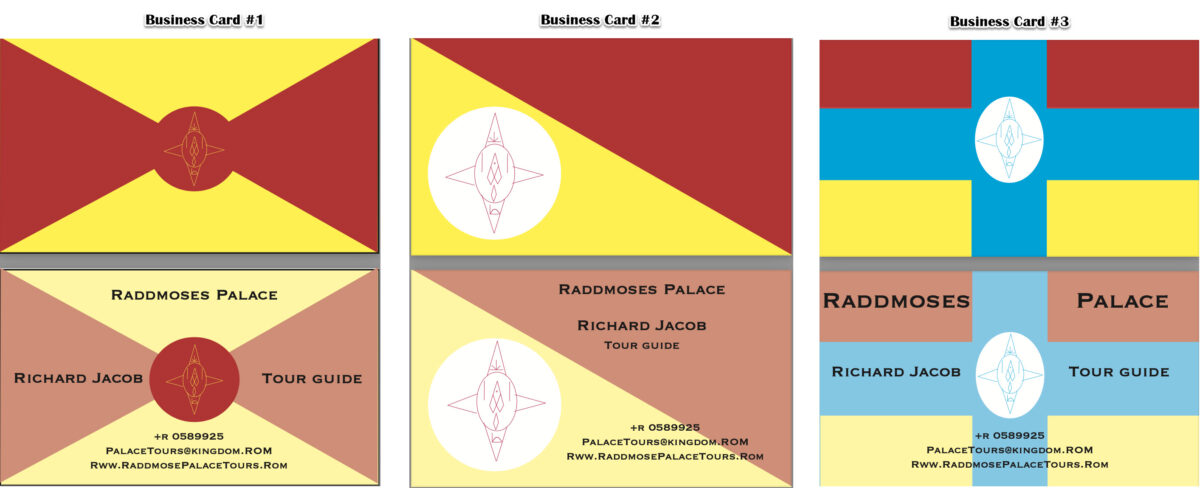
TITLE: Business Cards
MEDIA: Digital Photo
SOFTWARE: Adobe InDesign
HARDWARE: Macbook Pro
SPECIFICATIONS: 5184×3456, JPEG
CLASS: FMX 210 Digital Media
PROFESSOR: Blanka Roundtree
SEMESTER / TERM: Spring 2022
INSTITUTION: The University of Tampa
LINK: https://richard2danimation.blogspot.com/2022/04/business-card-project.html
DESCRIPTION: For the Business Card project, I used Adobe InDesign to create 3 unique personal business cards. I decided to use 3 historical flags from my fictional story, War of Dragons. The color palette for the flags are simple. The three main colors are red, yellow, and blue. Each flag contains my logo in the three main colors. The premise for the business cards is I am a Tour Guide to the Raddmoses Palace following the War of Four Families. The phone number represents a futuristic phone number. The website ends in “.rom” instead of “.com” because the website connects to the Raddmoses planetary network. Likewise, the email address ends in “.rom” instead of “.com” because it’s part of the Raddmoses planetary network.

TITLE: Star Wars vs. War of Dragons
MEDIA: Digital Photo
SOFTWARE: Adobe Photoshop
HARDWARE: Macbook Pro
SPECIFICATIONS: 5184×3456, JPEG
CLASS: FMX 210 Digital Media
PROFESSOR: Blanka Roundtree
SEMESTER / TERM: Spring 2022
INSTITUTION: The University of Tampa
LINK: https://richard2danimation.blogspot.com/2022/04/somewhere-star-wars-vs-war-of-dragons.html
DESCRIPTION: For the Somewhere project, using Photoshop, I took a scene from Star Wars and placed myself into the scene. I chose a scene from Star Wars because it is my favorite movie series. The first picture is the actual Star Wars scene, the second picture is an action picture of myself in front of a green screen, and the third picture is the two pictures merged together. In my story, War of Dragons, there are dragons who can control elements. Those who can control all elements are called catalysts. A well known catalyst is named Darcladis, an insane dragon who’s fighting style is vicious and unpredictable. Darcladis could easily beat any Jedi in combat. In the consolidated image above I dressed up as Darcladis for a movie trailer project I made in high school. As a Star Wars fan, I used the Jedi as an example and stepping stone in forming elementals and I am very happy to have combined the two into one image. This is where Star Wars meets War of Dragons.

TITLE: BW to COLOR
MEDIA: Digital Photo
SOFTWARE: Adobe Photoshop
HARDWARE: Macbook Pro
SPECIFICATIONS: 5184×3456, JPEG
CLASS: FMX 210 Digital Media
PROFESSOR: Blanka Roundtree
SEMESTER / TERM: Spring 2022
INSTITUTION: The University of Tampa
LINK: https://richard2danimation.blogspot.com/2022/04/photoshop-bw-to-color.html
DESCRIPTION: For the BW to COLOR project, I took one of my high school graduation pictures and using Photoshop, I changed the original picture into a black and white image. Then I created three different colorized versions by applying three different color palettes from color.adobe.com. From color.adobe.com, I choose the Double-Split Complimentary, Analogous, and Compound color palettes. It took me a total of 8 hours over a couple days to complete the project. My first colorized version follows the Double-Split Complimentary color palette. I chose this color version because I liked the colors blue and purple. Being my first version, I found it challenging to get the colors applied to the image. This version took me the longest; about 4 hours. For this version, I chose to make my hair blue and my jacket purple. For both the hair and jacket, I used Quick Selection Tool. The Quick Selection Tool made it easy to select the hair and jacket. My second colorized version follows the Analogous color palette. I chose this color version because again blue is my favorite color. For this version, I chose to make my hair green, my jacket light blue, and my pants blue. I liked how the pants stand out in the finished image. For both the hair, jacket, and pants I used Quick Selection Tool. The Quick Selection Tool made it easy to select the hair and jacket. This version took me about 2 hours to finish. My third colorized version follows the Compound color palette. I chose this color version because it was different and I wanted to experiment with the colors. I thought the outcome would give goofy colors. For this version, I chose to make my hands and face green, my jacket pinkish purple, and my pants Khaki color. For both hands, face, jacket, and pants I used Quick Selection Tool. At this point, I found using the Quick Selection Tool easy to use. This image took me about 2 hours to complete.

TITLE: Raddmoses Crown Symbol
MEDIA: Digital Photo
SOFTWARE: Adobe Photoshop
HARDWARE: Macbook Pro
SPECIFICATIONS: 5184×3456, JPEG
CLASS: FMX 210 Digital Media
PROFESSOR: Blanka Roundtree
SEMESTER / TERM: Spring 2022
INSTITUTION: The University of Tampa
LINK: https://richard2danimation.blogspot.com/2022/04/artist-statement-logo-tag.html
DESCRIPTION: In third grade, I created an imaginary world filled with dragons and other anthropomorphic beings as a coping mechanism for being bullied at school. This world has the main faction (the Raddmoses Kingdom) face off against other factions (Confederate Union, Dark Union, The Federation, Dragon Claw, and the Army’s of Gorgola) while also following the story of Iyon and Zouann (the 2 main characters). Raddmoses Crown Symbol is the Kingdom seal, the seal for the crown of Raddmoses and a variation of the Raddmoses Coat of Arms. The yellow represents the royal color of the Raddmoses kingdom. These symbols would be most commonly found on important buildings, on battlefields, on captured vehicles, sometimes on those who have fallen in battle. Raddmoses Crown Symbol was made in Photoshop using the Polygonal Lasso Tool, Brush Tool, and different files layered on top of each other.