
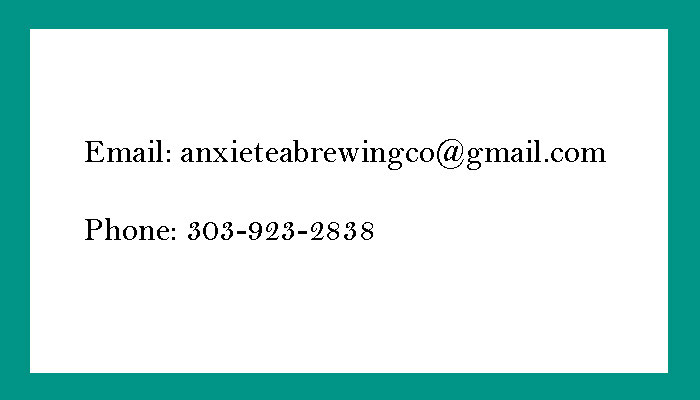
TITLE: Anxietea Business Cards
MEDIA: Digital Illustration, Business Card
SOFTWARE: Adobe Photoshop, Clip Studio Paint EX
HARDWARE: Microsoft Windows 11 Pro
SPECIFICATIONS: 700x800px, RGB, 300DPI
CLASS: FMX 210 Digital Media
PROFESSOR: Ty Stude
SEMESTER / TERM: FA 21
INSTITUTION: University of Tampa
DESCRIPTION: This is the front and back of a business card I designed for a hypothetical tea company called “Anxietea Brewing Co.” I designed the logo in Clip Studio Paint, then used Adobe Photoshop to add borders and text. My goal was to create a successful business card for a company that I had created. At the time, I thought the blue and turquoise paired well with the logo, but I would likely do it different now. I would reduce the size of the border on the front and change the colors to something softer and more appealing.


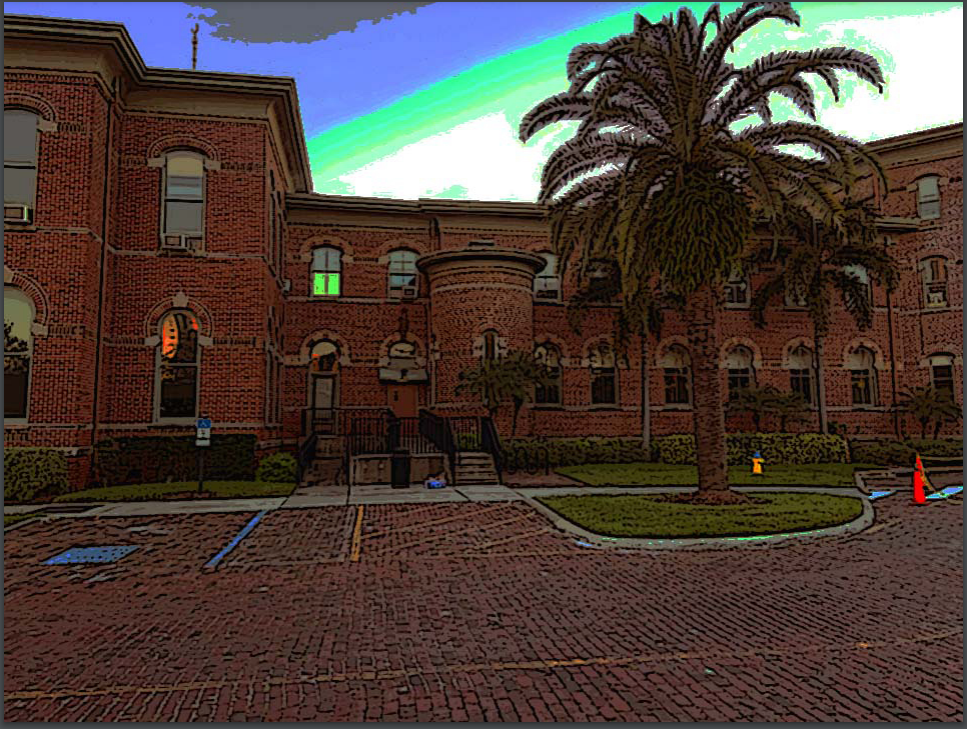
TITLE: Campus Photoshopped
MEDIA: Photographs
SOFTWARE: Adobe Photoshop
HARDWARE: Microsoft Windows 11 Pro
SPECIFICATIONS: 965x720px, RGB
CLASS: FMX 210 Digital Media
PROFESSOR: Ty Stude
SEMESTER / TERM: FA 21
INSTITUTION: University of Tampa
DESCRIPTION: For this project, I took several photos around the University of Tampa and used Adobe Photoshop to edit them with all kinds of filters and effects. I didn’t have any specific visions for each image—I just layered various effects, filters, and adjustments on top of each other until I got a result that I was satisfied with. I tried to make sure that each image looked completely different from the last, and that I explored as many options as I could in terms of adding the effects and filters, as well as which order to place them.
DISPLAY TIME: 015 –> 0:43
TITLE: Stop Motion Dragon
MEDIA: Photographs
SOFTWARE: Adobe Photoshop
HARDWARE: Microsoft Windows 11 Pro
SPECIFICATIONS: 720×960, RBG
CLASS: FMX 210 Digital Media
PROFESSOR: Ty Stude
SEMESTER / TERM: FA 21
INSTITUTION: University of Tampa
DESCRIPTION: For this project, we were instructed to create a stop motion video of an object in our rooms using Adobe Photoshop’s timeline animation tool. I took several photos of different movements of a rubber dragon that I got at a Renaissance festival back home. I then took the photos into Photoshop and used the timeline tool to create a stop motion video, and all the photos playing on the timeline make it look like the dragon is moving.

TITLE: Campus Photoshopped
MEDIA: Photographs
SOFTWARE: Adobe Photoshop
HARDWARE: Microsoft Windows 11 Pro
SPECIFICATIONS: 612x792px, RGB, 120 DPI
CLASS: FMX 210 Digital Media
PROFESSOR: Ty Stude
SEMESTER / TERM: FA 21
INSTITUTION: University of Tampa
DESCRIPTION: Using the gradient mesh tool in Adobe Photoshop, I created an image of a plum. I referenced images of real plums to get an idea of where the darker and lighter shades of purple might be found on a real plum. I used different colors to create shadows and highlights on my own illustration.