DISPLAY TIME: 0:00 -> 0:50
TITLE: Monterrey Bay
MEDIA: Unreal Engine Export
SOFTWARE: Unreal Engine 5 & Blender
DURATION: 1’17”
CLASS: FMX 430 Spatial Computing
PROFESSOR: Gregg Perkins
SEMESTER / TERM: FA 23
INSTITUTION: University of Tampa
DESCRIPTION: This was an architectural visualization project in Unreal. I wanted to do something with a solarpunk aesthetic with modern architecture that’s overgrown by plants. To create the structure of the building, I made the shell of the building using Blender. The plants and doors were assets from the Unreal Marketplace, which I added using Unreal’s Foliage tools.

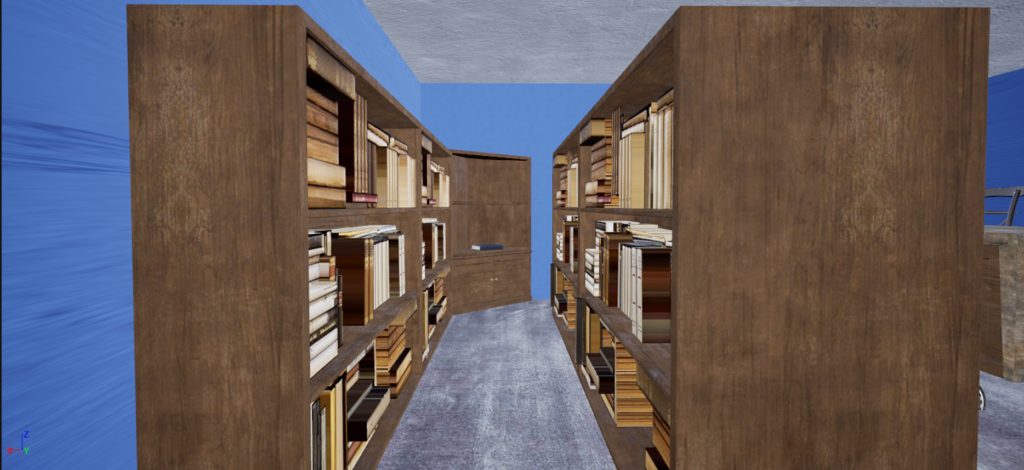


TITLE: Mini Library
MEDIA: Unreal Engine Export
SOFTWARE: Unreal Engine 5
CLASS: FMX 430 Spatial Computing
PROFESSOR: Gregg Perkins
SEMESTER / TERM: FA 23
INSTITUTION: University of Tampa
DESCRIPTION: This project was a environment recreation. I was trying to go for the look of a small town library. I was still trying to get comfortable with Unreal and learning the program. The assets are all taken from the Unreal Marketplace. I do feel like I could have done this better but how it came out is largely a result of how unintuitive Unreal is/was to me.
TITLE: Monterrey Bay Aquarium Recreation
MEDIA: Unreal Engine Export
SOFTWARE: Unreal Engine 5
DURATION: 0’07”
CLASS: FMX 430 Spatial Computing
PROFESSOR: Gregg Perkins
SEMESTER / TERM: FA 23
INSTITUTION: University of Tampa
DESCRIPTION: The first assignment for Spatial Computing was also the first time I worked in Unreal Engine at all. I mostly used this as a way to familiarize myself with using Unreal. It was a flyover of an Unreal recreation of the Monterrey Bay Aquarium. To do this I used a plugin called Cesium which uses data from Google Earth to make a 3D recreation of some real place. I used this particular aquarium since it does some very valuable ocean conservation work and is home to Rosa, the oldest known living sea otter.