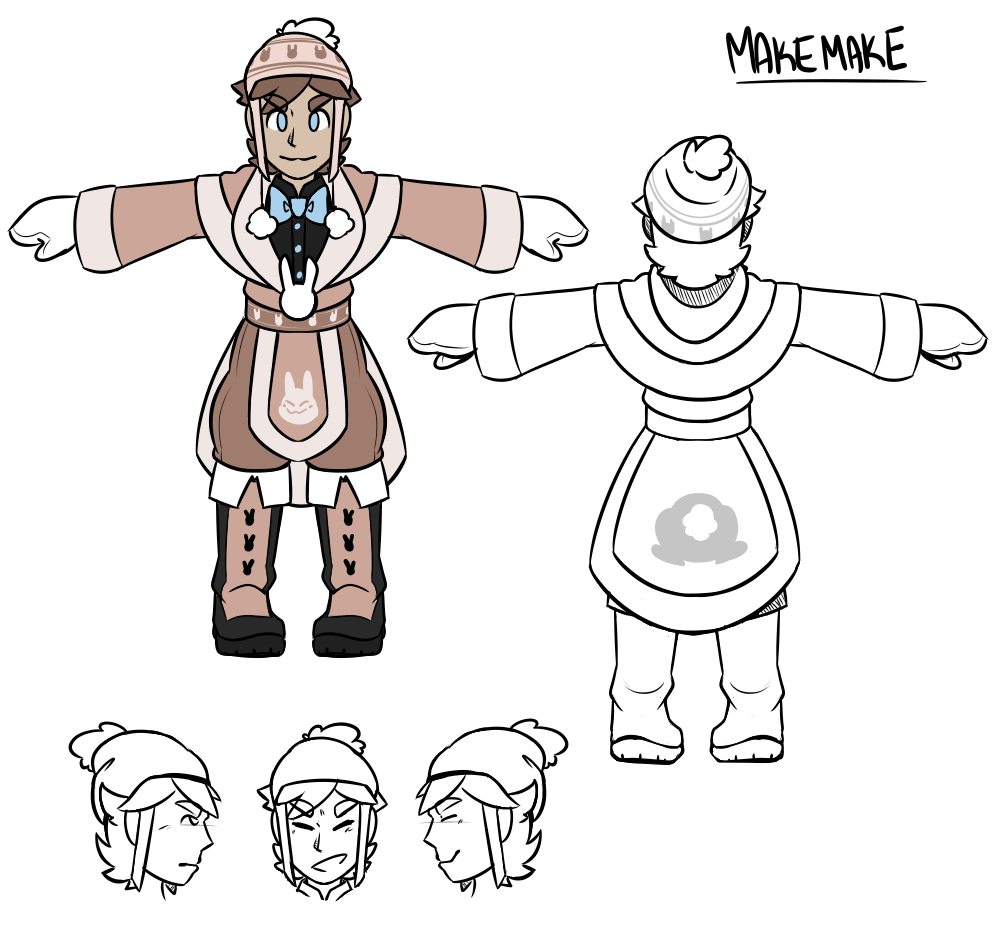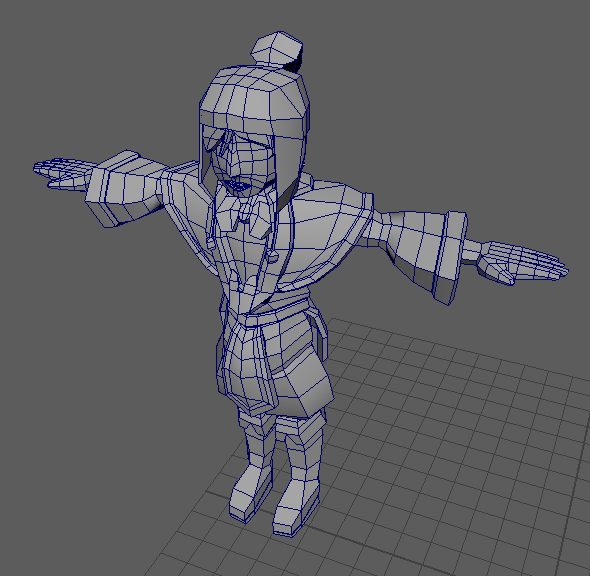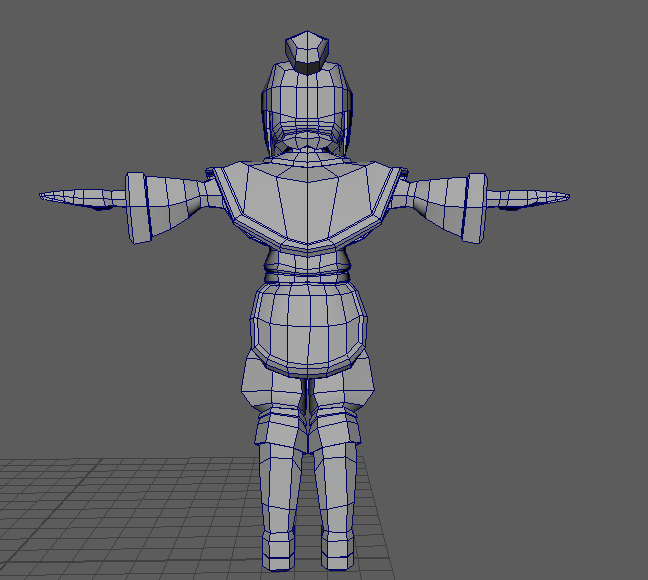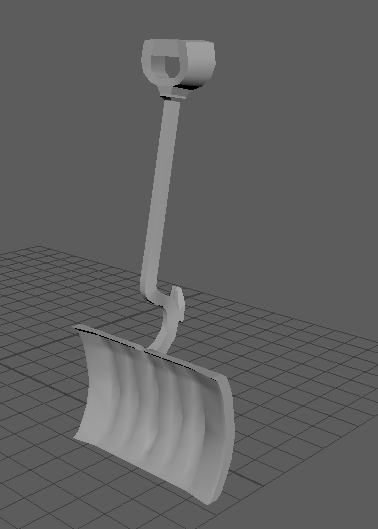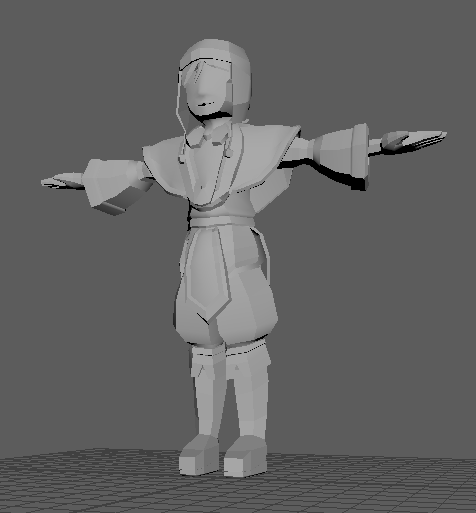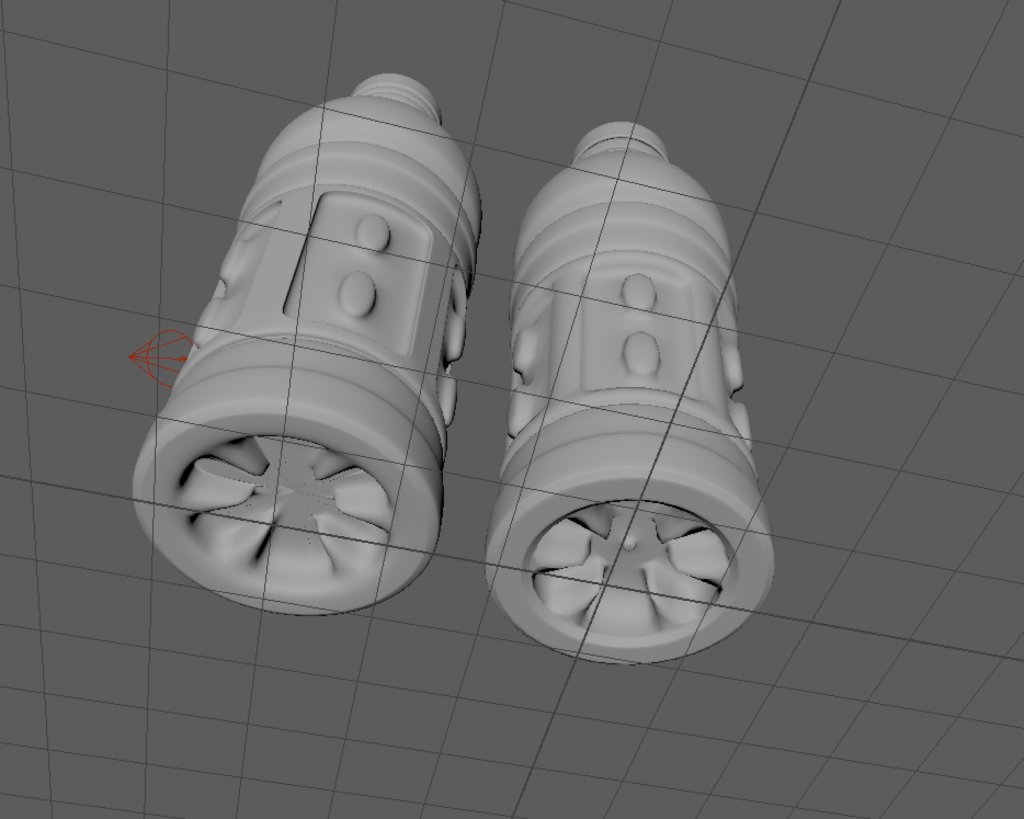TITLE: Makemake Model
MEDIA: 3D Modeling
SOFTWARE: Autodesk Maya
HARDWARE: iMac Os X
CLASS: FMX 317 3D Animation II
PROFESSOR: Marcio Goncalves
SEMESTER / TERM: SP 20
INSTITUTION: University of Tampa
DESCRIPTION: One of my friend does a lot of character designs based on dwarf planets and moons, so I asked if I could model one of his characters. Makemake seemed like a good basic design to use, since his hair is mostly covered up and his clothes are big and puffy. I redrew his design in my style with fuller proportions to fit the assignment, and made a few adjustments to details that I thought were cute. I think he came out a lot better than my first attempt at 3D modeling a human, especially since his clothes are less flowy.
TITLE: Test Sword
MEDIA: 3D Modeling, Texturing
SOFTWARE: Autodesk Maya, 3D Coat
HARDWARE: iMac Os X
CLASS: FMX 317 3D Animation II
PROFESSOR: Marcio Goncalves
SEMESTER / TERM: SP 20
INSTITUTION: University of Tampa
DESCRIPTION: An in class test model for applying 3D coat textures. We basically were given 2 hours to design any kind of basic object or weapon. I decided to go for a weirdly shaped sword, just because I thought it would look interesting when all the textures were applied. Honestly, for an in class project, I think it’s probably one of the best things I’ve ever tried to 3D model. The shine really adds something to it too.
TITLE: Gatorade Bottle
MEDIA: 3D Modeling
SOFTWARE: Autodesk Maya
HARDWARE: iMac Os X
CLASS: FMX 211 3D Printing and Modeling
PROFESSOR: Erica Isringhaus
SEMESTER / TERM: SP 19
INSTITUTION: University of Tampa
DESCRIPTION: My first time ever trying to use Autodesk Maya. It was extremely weird to understand at first, since the interface is so confusing. I’m mostly just glad I chose an easy object to replicate, and one that’s symmetrical on all sides. About halfway through the assignment, I figured out that I had a bunch of double faces, and had to start the entire thing over. The differences are tiny, but I think it was worth it to redo.