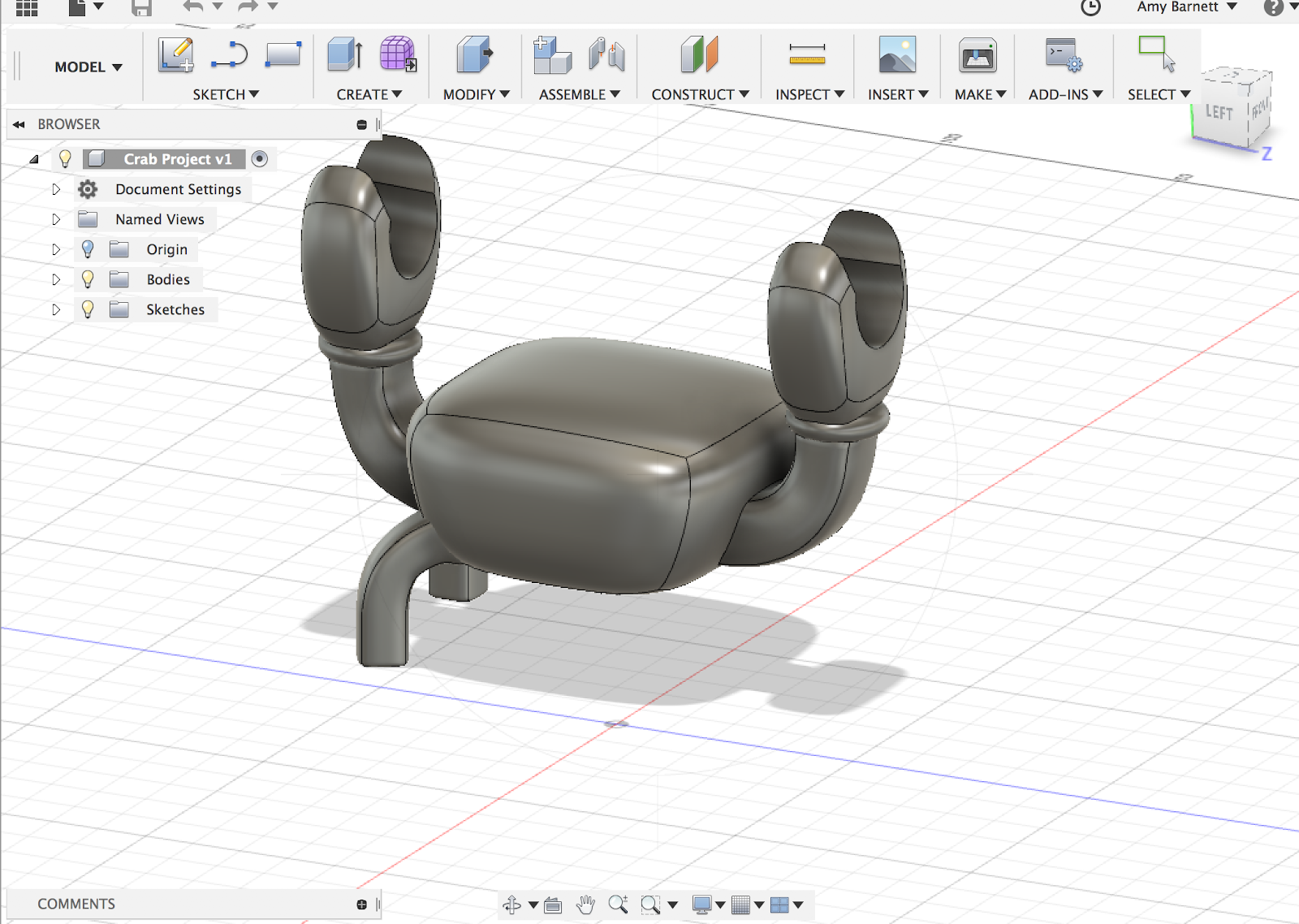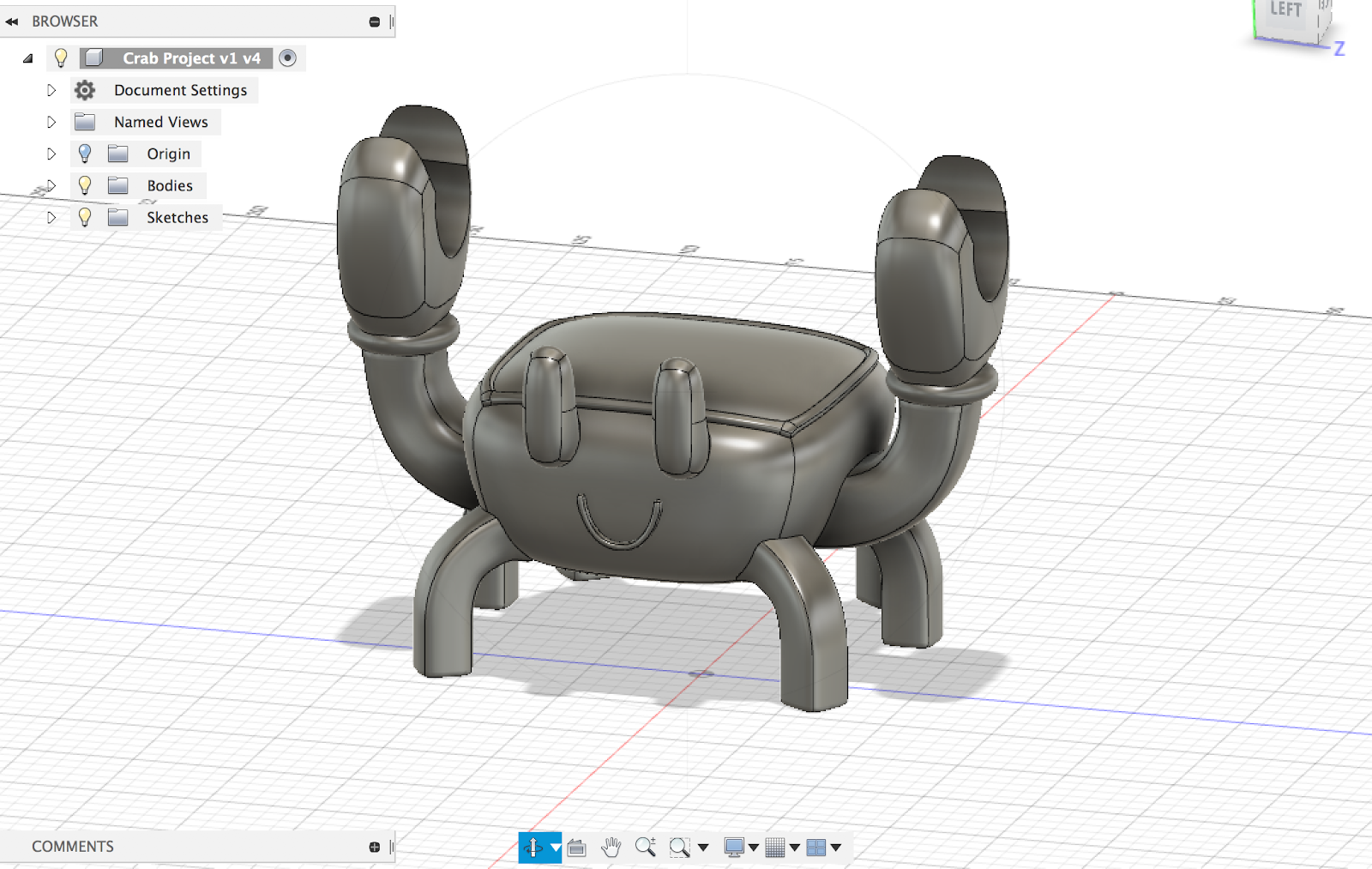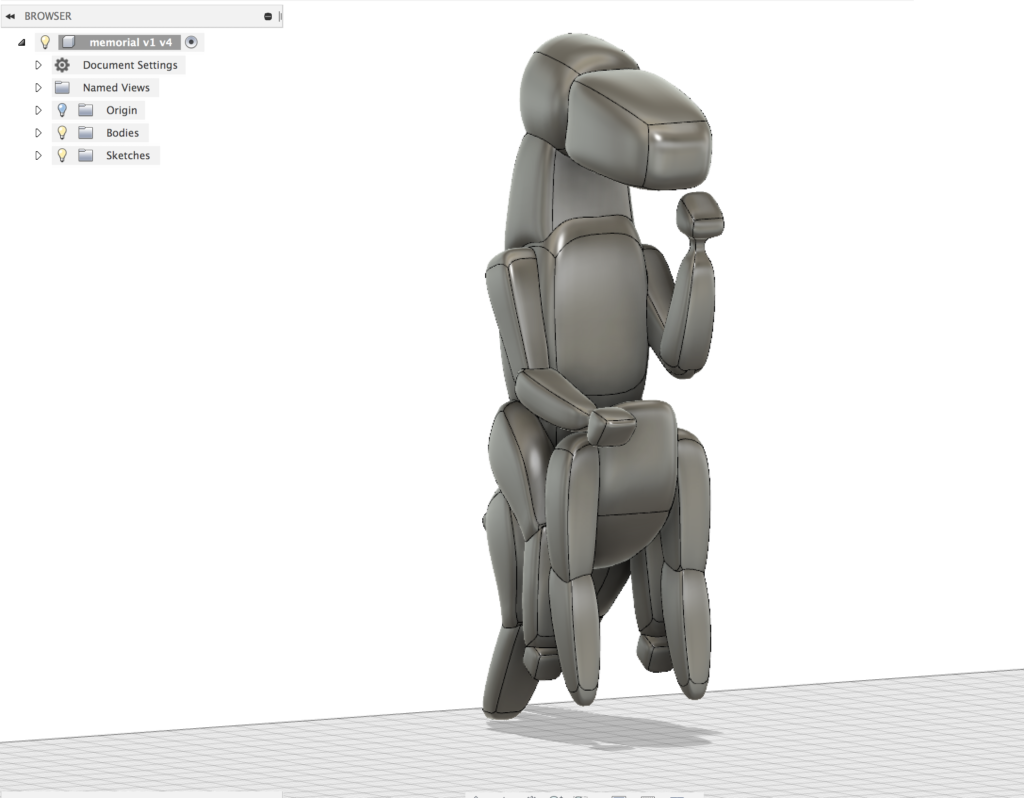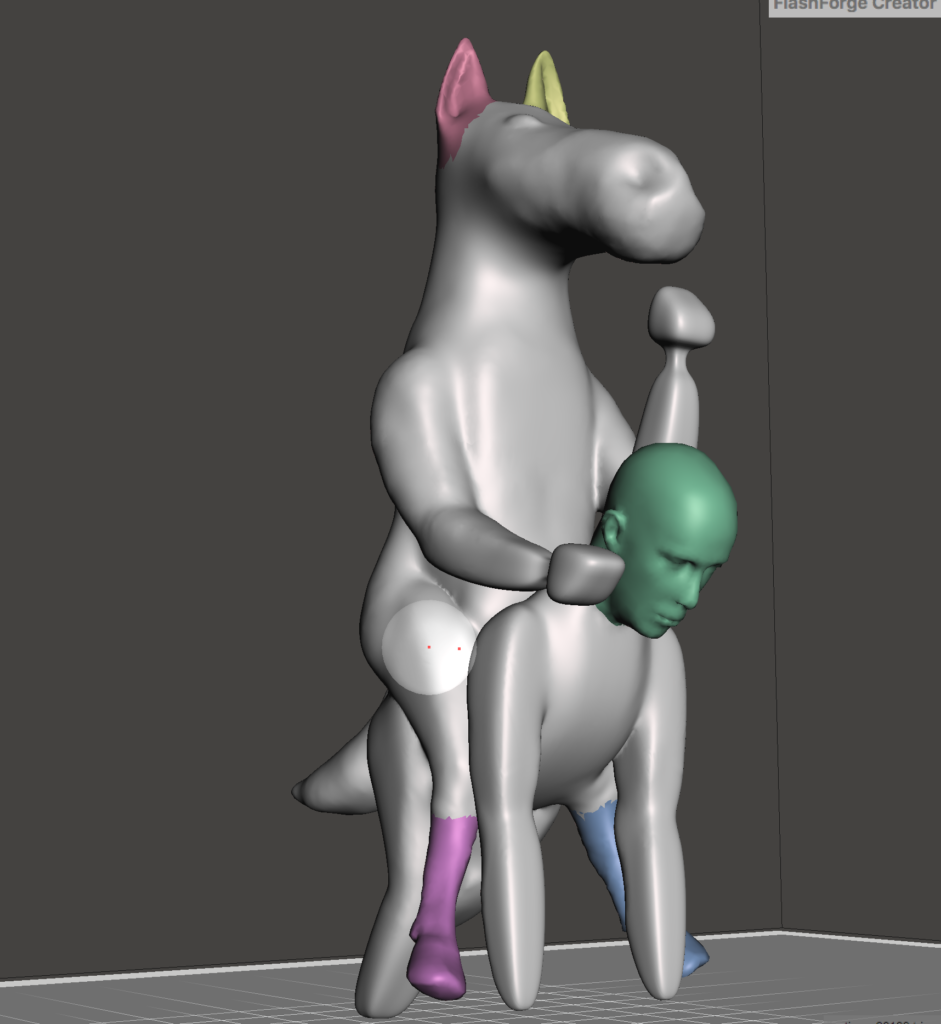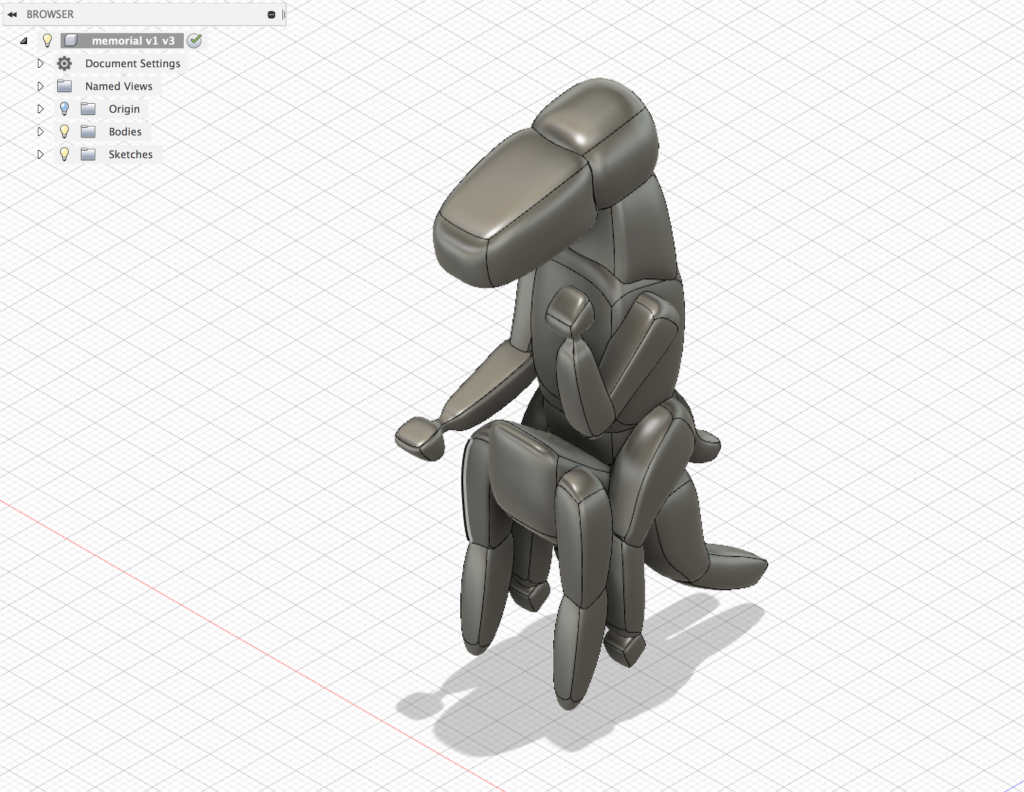TITLE: Crab Friends
MEDIA: 3D Modeling, 3D Printing
SOFTWARE: Autodesk Fusion
HARDWARE: iMac Os X
SPECIFICATIONS: 2.5″ x 2.5 ” x 5″ / 5″ x 5″ x 7″ / 5″ x 5″ x 3″
CLASS: FMX 211 3D Printing and Modeling
PROFESSOR: Erica Isringhaus
SEMESTER / TERM: SP 19
INSTITUTION: University of Tampa
DESCRIPTION: The only requirement for this project was something that could be functional, so the rest of it was me just having fun. I saw these cute crab pencil holders on twitter, so I cartooned the design and increased the claw width in order to hold my wacom pen. The printing process was the only part that gave me an issue. The first one, the yellow, came out too big and had an issue about 10 hours into the process. The second, the pink, came out mostly perfect, but one of the legs stuck to the plate and didn’t print fully. The final one was an experiment to see if it’d print correctly if we cut it in half and glued the parts together. It worked, but it was hard to sand down the seam because of it’s placement. Either way, these are adorable, and I’ve had a few people ask if I’d be willing to try and sell them.
TITLE: Horse Monument
MEDIA: 3D Modeling, 3D Printing
SOFTWARE: Autodesk Fusion, Meshmixer
HARDWARE: iMac Os X
SPECIFICATIONS: 2″ x 2″ x 6″
CLASS: FMX 211 3D Printing and Modeling
PROFESSOR: Erica Isringhaus
SEMESTER / TERM: SP 19
INSTITUTION: University of Tampa
DESCRIPTION: We were assigned to take an existing monument and replace it, in the wake of the confederate statues being removed. I decided to make my approach more comical by taking an existing statue of Robert E Lee and changing the pose so the horse was riding the man. I’m glad that the art department has a sense of humor about these things, because Erica thought it was hilarious and helped me through every step of the process. This print came out a lot easier, since it was so much smaller and compact. The only real issue was trying to sculpt the face on meshmixer, but I think it came out okay for a first attempt.