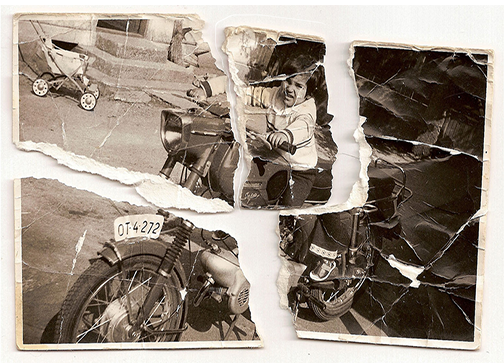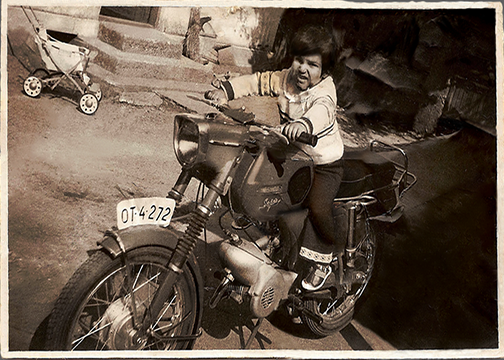TITLE: Multiplicity
MEDIA: Photo manipulation
SOFTWARE: Adobe Photoshop
HARDWARE: iMac Os X
SPECIFICATIONS: 1600 x 1066
CLASS: ART 210 Foundations: Digital Media
PROFESSOR: Brian Tortorelli
SEMESTER / TERM: FA 19
INSTITUTION: University of Tampa
DESCRIPTION: The project was a fun idea, but I had a lot of issues with it mainly because I’m not a photography person. The camera shook on the tripod no matter what I did, and I couldn’t find a model until the day before because I didn’t really have friends. Thankfully the image editing itself wound up being the easiest part, since I’d already had practice working on the more complicated project – the photo restoration.
LINK: https://tiramysu.blogspot.com/2017/11/the-multiplicity-project-was-fun-but-i.html
TITLE: Photo restoration
MEDIA: Photo manipulation
SOFTWARE: Adobe Photoshop
HARDWARE: iMac Os X
SPECIFICATIONS: 504 x 360
CLASS: ART 210 Foundations: Digital Media
PROFESSOR: Brian Tortorelli
SEMESTER / TERM: FA 19
INSTITUTION: University of Tampa
DESCRIPTION: I didn’t have access to Adobe products before attending University of Tampa, so this was my first real experience with Photoshop. I’d bounced around a few free photo manipulating programs while doing freelance design, so the controls were familiar enough. A few years after I took this course, my friend who was a freshman told me that my project became one of the example images for new students, so that’s also nice to hear.
LINK: https://tiramysu.blogspot.com/2017/11/i-specifically-remember-reminding.html