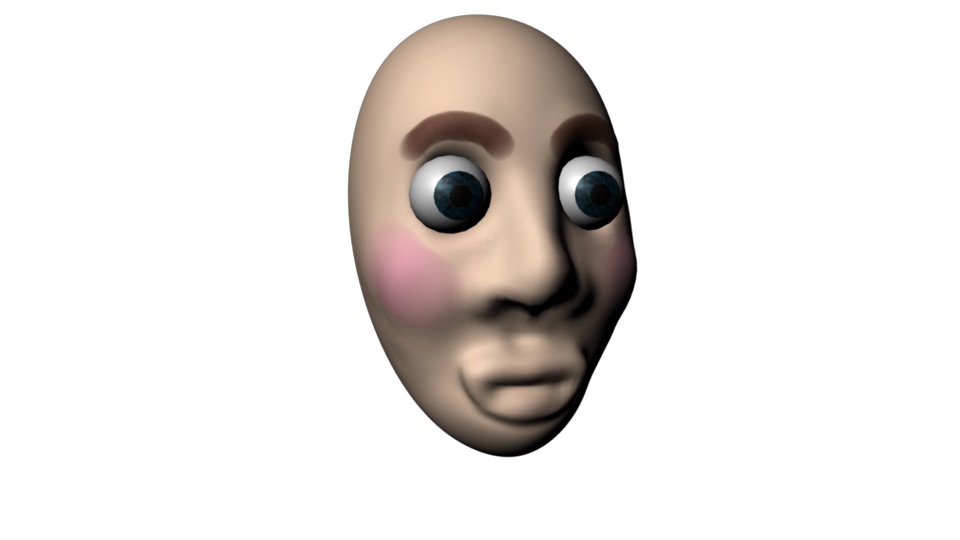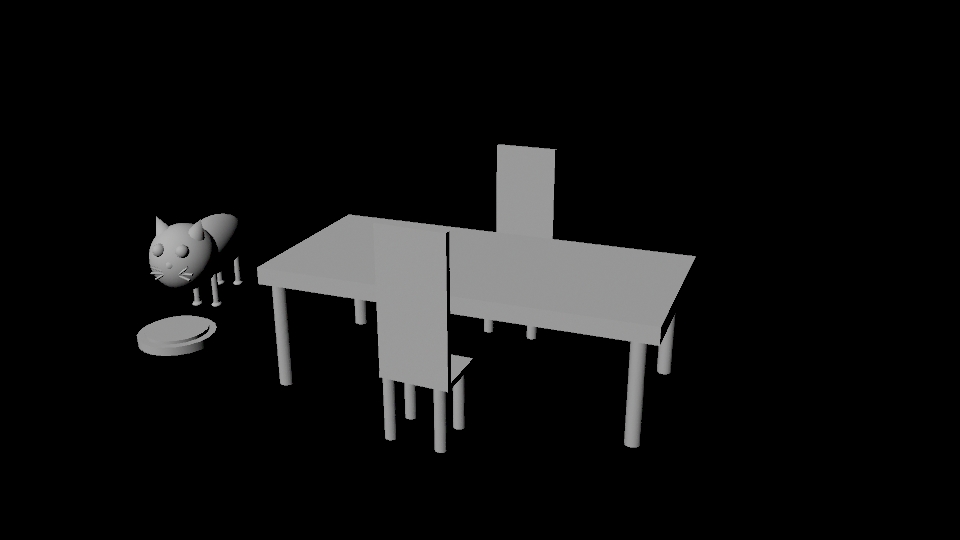TITLE: Microwave
MEDIA: 3D Model
SOFTWARE: Maya
CLASS: FMX 317 3D Animation II
PROFESSOR: Doug Sutherland
SEMESTER / TERM: FA 18
INSTITUTION: University of Tampa
One of my first 3D modeled objects in Maya was a microwave, however since it was my first it was very basic and the texture was pretty much nonexistent. This semester in FMX 317 for our group project environment, we needed a microwave, so I took on this task having already done it once, but knowing that my skills now would help me to create something better than my first model.
TITLE: Head
MEDIA: 3D Model
SOFTWARE: Maya
CLASS: ART 313 3D Modeling & Printing
PROFESSOR: Doug Sutherland
SEMESTER / TERM: FA 16
INSTITUTION: University of Tampa
Here we modeled our own head and then we printed them. We used Wacom tablets to make the face look symmetrical when modeling it. The biggest challenge of this project was the painting after we modeled it.
TITLE: Cat with his Food
MEDIA: 3D Model
SOFTWARE: Maya
CLASS: ART 217 3D Animation
PROFESSOR: Dana Corrigan
SEMESTER / TERM: FA 17
INSTITUTION: University of Tampa
For this project, we were assigned to use basic geometric shapes to create a simple scene. It was to help us get used to Maya and how it works. I created a cat with her food next to a dining room table. I had worked with Maya previously to this class, so using only geometric shapes was the most challenging part.
TITLE: Turtle
MEDIA: 3D Model
SOFTWARE: Maya
CLASS: ART 313 3D Modeling & Printing
PROFESSOR: Doug Sutherland
SEMESTER / TERM: FA 16
INSTITUTION: University of Tampa
LINK: Turtle Turntable from Mariah Miller on Vimeo.
Using an aquatic animal of our choice, we were tasked to model and texture it and then create a turntable for it. For this one, instead of painting we learned to take real images and how to size and import them onto our models. Again, the modeling itself was the biggest challenge for me.