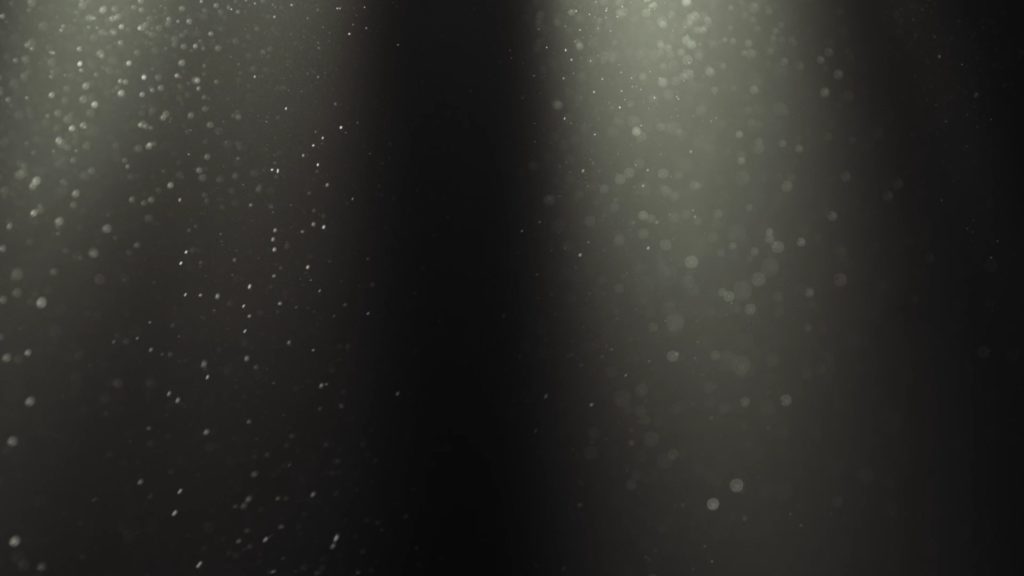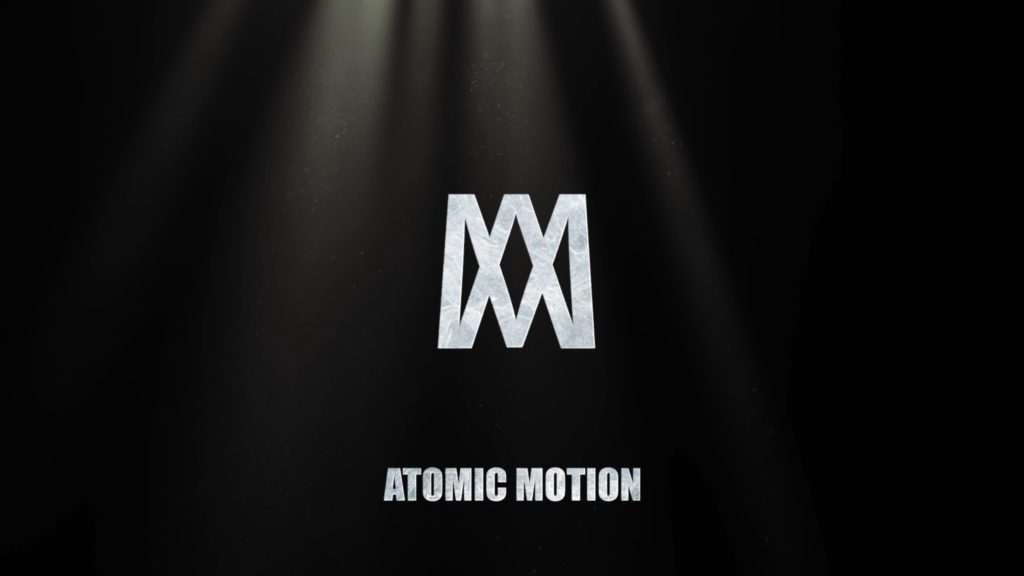A challenging transition to make vectors come to life.
My role: Creator, editor.
TITLE: Movie Logo
MEDIA: VFX
CAMERA: N/A
SOFTWARE: Adobe Illustrator and Adobe After Effects
SPECIFICATIONS: 1920x1080p, H.264
CLASS: FMX 343 Advanced Post Production
PROFESSOR: Aaron Walker
SEMESTER / TERM: 2019 Fall Term
INSTITUTION: University of Tampa
Description: The project introduced the work of motion graphics. A 2D version of the logo was created in Adobe Illustrator. The “A” and “M” were creates simply using the type tool. The letters were then converted into vectors so they could be manipulated and the pathfinder tool was used to remove part of the “A”. The two letters were then placed over each other, grouped and locked. The image created with these two letters were imported into Adobe After Effects and were converted into a 3D model. A rough text was applied to the text and a video of dust and beams of light was placed on the background. There was also some soft light adjustments for the letters to match the background. A camera within the program was then used with key frames: one zoomed in and one zoomed out. This created motion of moving away from the logo/text to bring it into frame. As any professor should do, Professor Walker’s teaching is very comprehensible. He efficiently articulates his explanations which helps to grasp an understanding of the aspects of the programs we’re using. Using my knowledge from the course, I now have better ideas on how certain effects are and can be accomplished in movies.
This is a mirror, but not a reflection.
My role: Director, editor.
TITLE: Replaced Reflection
MEDIA: VFX
CAMERA: Samsung Galaxy S10
SOFTWARE: Adobe After Effects
SPECIFICATIONS: 1920x1080p, H.264
CLASS: FMX 343 Advanced Post Production
PROFESSOR: Aaron Walker
SEMESTER / TERM: 2019 Fall Term
INSTITUTION: University of Tampa
Description: This project was to practice using masking and rotoscoping within Adobe After Effects. Masks are used to modify a specific layer. Rotoscoping is used to transfer an image or motion picture to another sequence. Masking was used to replace the mirror reflection with another video clip and rotoscoping was used to maintain the position and depth of the mirror within the frame.