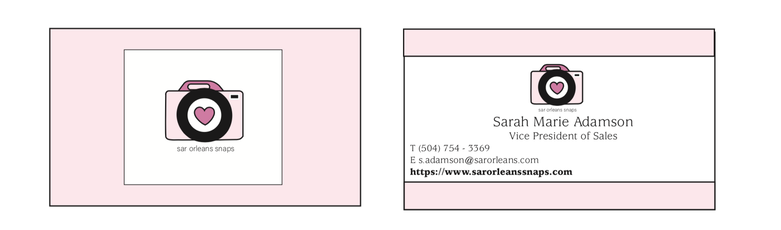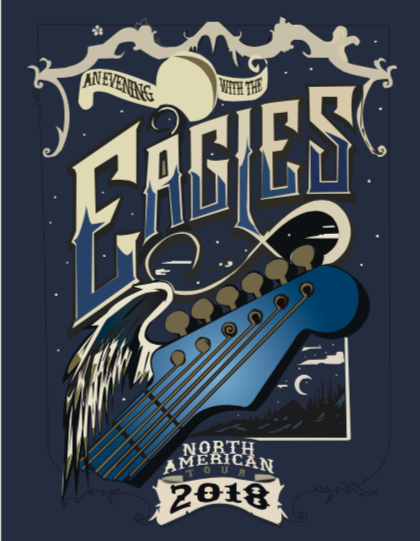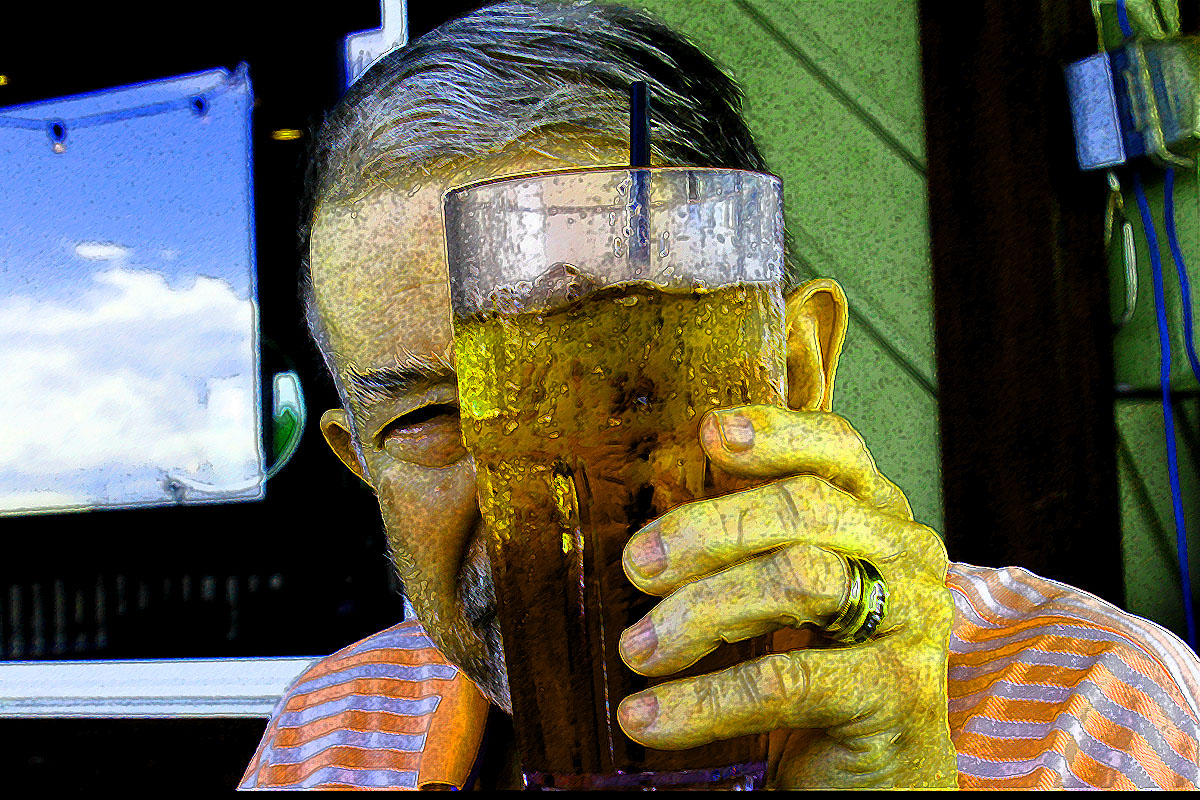In Fall 2018, I was placed in a Digital Media class with Ty Stude. It’s been a fun class, resembling a virtual art class almost. We’ve worked with Adobe Dreamweaver, Adobe Photoshop, and Adobe Illustrator.
TITLE: Motherland
MEDIA: Digital Illustration
SOFTWARE: Adobe Dreamweaver
CLASS: FMX 210 Digital Media
PROFESSOR: Ty Stude
SEMESTER / TERM: FA 18
INSTITUTION: University of Tampa
For our first project, we had to use Adobe Dreamweaver and HTML to create a picture through shapes. I didn’t know the HTML code on how to make a triangle, so the sail on the boat is made up of two lines and many squares.

TITLE: Third Eye Never Lies
MEDIA: Digital Illustration
SOFTWARE: Adobe Illustrator
CLASS: FMX 210 Digital Media
PROFESSOR: Ty Stude
SEMESTER / TERM: FA 18
INSTITUTION: University of Tampa
Using Adobe Illustrator, we were supposed to create a photograph using words. We traced an object firsthand and then replaced the lines with words. Using inspiration from my chaotic witch cousin in Portland, I used expressions pertaining to the third eye.
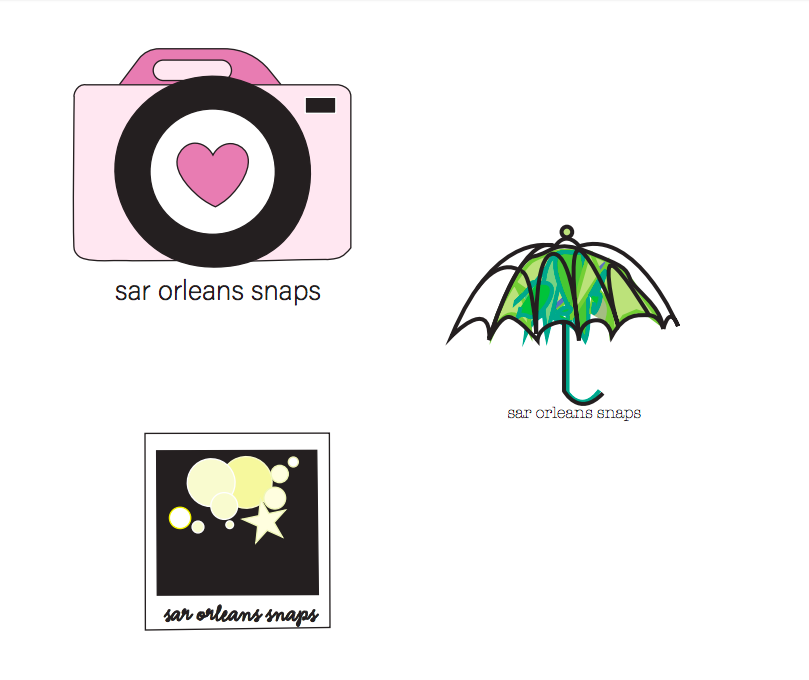
TITLE: Business Casual
MEDIA: Digital Illustration
SOFTWARE: Adobe Illustrator
CLASS: FMX 210 Digital Media
PROFESSOR: Ty Stude
SEMESTER / TERM: FA 18
INSTITUTION: University of Tampa
For our third project, we were to create three different logos for the same faux company. Then, we were to add them to three, unique business card designs.
TITLE: Go Bananas!
MEDIA: Digital Illustration
SOFTWARE: Adobe Illustrator
CLASS: FMX 210 Digital Media
PROFESSOR: Ty Stude
SEMESTER / TERM: FA 18
INSTITUTION: University of Tampa
For the banana project, we used Adobe Illustrator, and we traced fruit and used various techniques to add a more realistic effect to the object.
TITLE: The Eagles Poster
MEDIA: Digital Illustration
SOFTWARE: Adobe Illustrator
CLASS: FMX 210 Digital Media
PROFESSOR: Ty Stude
SEMESTER / TERM: FA 18
INSTITUTION: University of Tampa
The poster project was designed through Adobe Illustrator, as well, and was designed to further challenge our Illustrator abilities. Compared to the original photograph, this is a more basic approach to the poster, but we don’t have the original poster, so this is pretty good.
TITLE: Alternate Reality
MEDIA: Digital Imaging
SOFTWARE: Adobe Photoshop
CLASS: FMX 210 Digital Media
PROFESSOR: Ty Stude
SEMESTER / TERM: FA 18
INSTITUTION: University of Tampa
We were told to drastically edit ten of our own photographs. We were told to experiment, a way to get comfortable with the photographic editing techniques through photoshop. The photos I used were photographs I’d already taken for my Digital Imaging class.
TITLE: My Fake Life
MEDIA: Digital Image
SOFTWARE: Adobe Photoshop
CLASS: FMX 210 Digital Media
PROFESSOR: Ty Stude
SEMESTER / TERM: FA 18
INSTITUTION: University of Tampa

TITLE: The Birth of the Goddess Sarah Marie
MEDIA: Digital Image
SOFTWARE: Adobe Photoshop
CLASS: FMX 210 Digital Media
PROFESSOR: Ty Stude
SEMESTER / TERM: FA 18
INSTITUTION: University of Tampa
We were instructed, after having played around with Photoshop the previous week, to place our face in a famous painting.
TITLE: Animation of SMA
MEDIA: Digital Image
SOFTWARE: Adobe Photoshop
CLASS: FMX 210 Digital Media
PROFESSOR: Ty Stude
SEMESTER / TERM: FA 18
INSTITUTION: University of Tampa
This video wasn’t entirely difficult as much as it was time consuming. See, you have to get about three photograph for this project, but the trick is to get the photographs where your face is lined up about the same way. I get insecure about my face looking straight at the camera, sometimes, so a lot of the pictures I have on-hand are tilted.
Lining up the faces was slightly difficult, as well, because my face isn’t the same size as it was when I was a child, so I had to kind of just hope it turned out all right. I think it did.
TITLE: Stop Motion with Audio
MEDIA: Digital Image
SOFTWARE: Adobe Photoshop, GarageBand
CLASS: FMX 210 Digital Media
PROFESSOR: Ty Stude
SEMESTER / TERM: FA 18
INSTITUTION: University of Tampa
Using photoshop and about 81 images, I put together this fun, little stop-motion video that depicts a normal morning! The worst part of this project was the organization. Let me explain… Since I used Google Drive to upload the pictures from my smartphone, they were scattered and randomized, looking nearly identical. The GarageBand portion was technically a second project, but since it’s the same original video, I only listed this project once. Making sounds on GarageBand is fun, so the difficulty in this part was to rein myself in.